
Did you know you can use video on your Amazon listings? Product videos showcase features, benefits, and uses to persuade customers to make a purchase. Amazon’s own studies show product detail pages with videos see sales increase by up to 9.7% and shoppers are nearly 4x times more likely to convert when viewing a video.
Who can use videos on Amazon?
Any brand owners and sellers enrolled in the Amazon Brand Registry can add videos to their listings. The videos must provide valuable information about the product to customers. Videos cannot violate Amazon’s content policy.
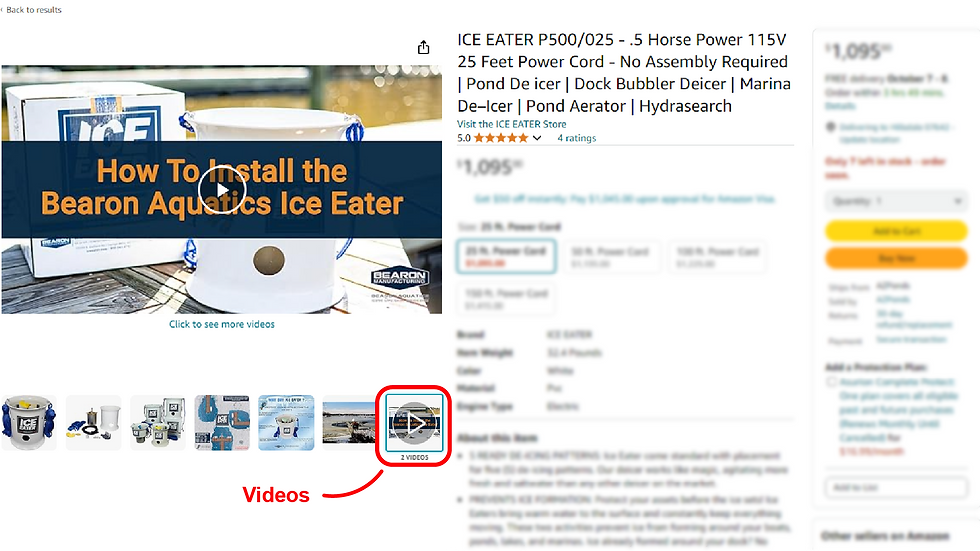
Check out Bearon Aquatics, a brand we worked with to create an explainer video about their popular Ice Eater for Amazon. Most of their listings are loaded with video content, including the explainer video we made. They also use videos they filmed themselves showing people how to install the product. Someone who finds their listings on Amazon doesn’t have to leave the page to see how to use it and how easy it is to set up.

How to make an amazon listing video
First, you need to figure out what the video is about and who will be watching it. Use this to develop the script. We recommend keeping videos under 2 minutes.After the script, you’ll want to think about the visuals. Will you be using live-action video, 3D product renders, 2D animation, or a mix of different mediums? The next steps are creating and editing the video. If this sounds like a lot, don’t worry. We have a video planner loaded with things to consider when planning your video content, which you can get here.
Tips for using videos on amazon
Follow the guidelines
Amazon has rules for the type of content allowed in videos. Follow these rules, or you could be find your video removed at best, or your entire listing removed at worst. A lot of it is probably obvious, but give the guidelines a once over to make sure you’re being safe.
Use storytelling
A video that lists endless facts about a product is pretty boring and not going to appeal to many customers, they might as well just be reading a pamphlet at that point. Video is the chance to show customers how their lives will change with the product. You can take advantage of customer success stories or reviews and pull elements from them.
Be relevant
Your video should be focused on describing and demonstrating the product to customers. This is not the time to get into the company's history or introduce your team.
Answer common customer questions
Product videos are a great place to address frequently asked questions or concerns customers often have before purchasing. Amazon has a neat feature where customers can ask questions directly on the listing. If you have some questions on there, you could use them to start making video content.
Have a strong CTA
The call to action is the chance to drive the viewer to take action, in this case, making a purchase. You don’t want to be too vague here.
For Amazon listings specifically, we don’t recommend including social media or website info at the end of the videos; that will drive people off of Amazon and distract them from making a purchase.
Be accurate
This should be obvious; ensure you aren’t making unsubstantiated claims and only use accurate, provable information.
Be professional
High-quality visuals will make a difference. If you’re using live-action video, make sure the lighting is bright enough to see what’s going on without any harsh shadows. For 2D and 3D animation, ensure the visuals are being rendering at a high resolution.
Keep it short
We recommend videos be as short as possible, 1 to 2 minutes. Not many people are coming to a product on Amazon ready to watch a 5-10-minute deep dive.
Where to place videos on Amazon
Thumbnail images
In the earlier example, Bearon Aquatics used its videos in the product thumbnails. This is an easy spot for video because people wil naturallyl flip through the product images, then land on your video giving them quick details and highlights about the product.
A+ Content
A+ Content allows you to add additional details, comparison charts, and even videos further down the listing! Videos in your A+ content can be more focused on the overall brand message and less about one product.
Display Ads
Think of traditional banner ads you see on other websites. Display ads support video across the amazon store.
Best practices for using video on amazon listings
Files should be under 5 gigabytes.
The resolution should be a minimum of 1280x720.
Use a 16x9 aspect ratio
Use stereo audio.
How do I add a video to my Amazon listing?
Log in to seller central
Navigate to the menu in the upper left corner
Choose catalog
Select upload and manage videos
Upload your video
Give the video a title
Assign the video to all relevant products
Choose a thumbnail
Need help creating your Amazon videos?
At Purely Imagined, we create explainer videos and 3D product renders to help clients with ecommerce sales. Our team handles the full production from script to sound design. Contact us to get a quote, or set up a short 15 minute call with a member of our team here.
